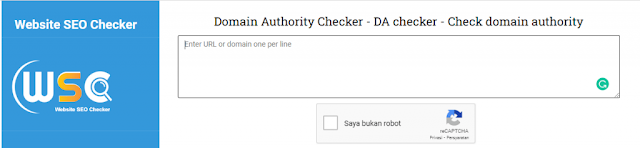What is DNSSEC and How It Works for the Web
Before reading this article about the details of DNSSEC, make sure you understand what DNS is and other theories about domains.
As we all know, DNS is responsible for translating domain names into numeric internet addresses or what computers know as IP addresses.
However, basically, DNS is a protocol that is not 100% secure considering that DNS works in online networks.
DNS itself does not guarantee where DNS records come from and accepts any address assigned to them.
Recognizing that possibility is what the Internet Engineering Task Force (IETF) has worked for years to provide a standard for this DNS security system.
As a result, DNSSEC was created to increase DNS trust and integrity.
Therefore, in this article, we will understand what DNSSEC means in detail, why you need to use this DNS security extension, and how it works for websites.
That way, you can ensure that a domain is safe from possible data leaks or other problems.

What is DNSSEC?
DNSSEC or Domain Name System Security Extension is a DNS security system that protects websites from possible crimes of DNS poisoning or spoofing.
This security extension makes DNS more secure by adding cryptographic signatures to DNS records received from authoritative DNS servers.
These digital signatures are stored on DNS name servers along with other common record types such as A, AAAA, MX, CNAME, and so on.
Digital signatures help assure users that data comes from the original source stated and is not modified during data transmission.
DNS security extensions can also determine that a domain name is not in the system which is critical for maintaining the trustworthiness of a domain name on the internet.
Similar to HTTPS, DNSSEC adds a layer of security by enabling authenticated answers on top of insecure protocols.
While HTTPS encrypts traffic so that no one on the network can snoop on your internet activity, this DNS security extension only signs responses so spoofing attempts can be detected.
DNS security extensions provide solutions to real problems without the need to enter encryption.
How DNSSEC Works
In DNSSEC, each DNS zone has at least one public key or private key pair.
A zone's public key is issued using DNS, while a zone's private key is stored securely and ideally stored offline.
The private key signs the individual DNS record records in the zone, creating digital signatures that are also issued with the DNS.
This DNS security extension uses a rigid trust model and the chain of trust flows from the parent zone to the child zone.
A chain of trust is created when a higher level zone (parent zone) signs the public key of a lower level zone (the child zone).
The authoritative name servers used by these various zones can be managed by the registrar, internet service provider (ISP), web hosting company, or the registrar itself.
When an end user wants to access a website or any internet resource, the stub resolver on the user's computer requests the IP address of the website from a recursive name server.
When a recursive name server requests an address record, it also requests the DNSSEC key associated with the zone.
This key allows the recursive name server to verify that the IP address records it receives are identical to the records on the authoritative name server.
If the recursive name server determines that the address record was sent by the authoritative name server and has not been modified in transit, the recursive name server resolves the domain name by providing the requested IP address and the user can access the intended site.
This integrity checking process is called “validation.” If the address record has been modified, the recursive name server does not allow users to access the spoofed address.
DNSSEC can also prove that a domain name does not exist in the system.
As a result of this process, DNS requests and responses are protected against man-in-the-middle (MITM) attacks and other types of counterfeiting that may lead internet users to phishing and pharming sites.
- Also read: The Easiest Way to Use Google Trends
Why Need to Use DNSSEC?
Based on the understanding and how it works to secure DNS, the reason for the existence of the DNS Security Extension is so important and cannot be ruled out.
Some of the reasons for using DNSSEC are as follows.
Helps protect the internet and end-user websites such as company websites, organizations, or government websites.
Reducing the website's vulnerability to various types of attacks, such as DNS spoofing, DNS poisoning, and so on.
Growing innovation as this DNS security extension verifies and protects DNS records allowing data to be trusted in applications outside of DNS.
As DNSSEC deployments grow, DNS can become the basis for other protocols that need a way to store data securely.
New protocols have been developed that rely on these security extensions and thus only work in signed zones.
For example, DNS Authentication of Named Entities (DANE) allows the publication of Transport Layer Security (TLS) keys in a zone for applications such as mail delivery applications.
DANE provides a way to verify the authenticity of a public key that is independent of a certificate authority.
Protect Domains From DNS Vulnerabilities With DNSSEC
The conclusion is that DNSSEC as a security protocol is very important to ensure the security of the DNS system.
Usually, a good domain registrar has special precautions in place to ensure their implementation of DNS security extensions is not abused for DDoS amplification attacks and reduces the possibility of hacking attacks on your website.
Good DNS security extension procedures will ensure that your website's DNS records are restored quickly and efficiently, even when your website is attacked by hackers.